
November 15, 2019 11:52 by
 Peter
PeterIf you've setup another IIS site and application pool and using a .NET application, you may run into this problem:
HTTP Error 500.21 – Internal Server Error Handler “ExtensionlessUrlHandler-Integrated-4.0″ has a bad module “ManagedPipelineHandler” in its module list.
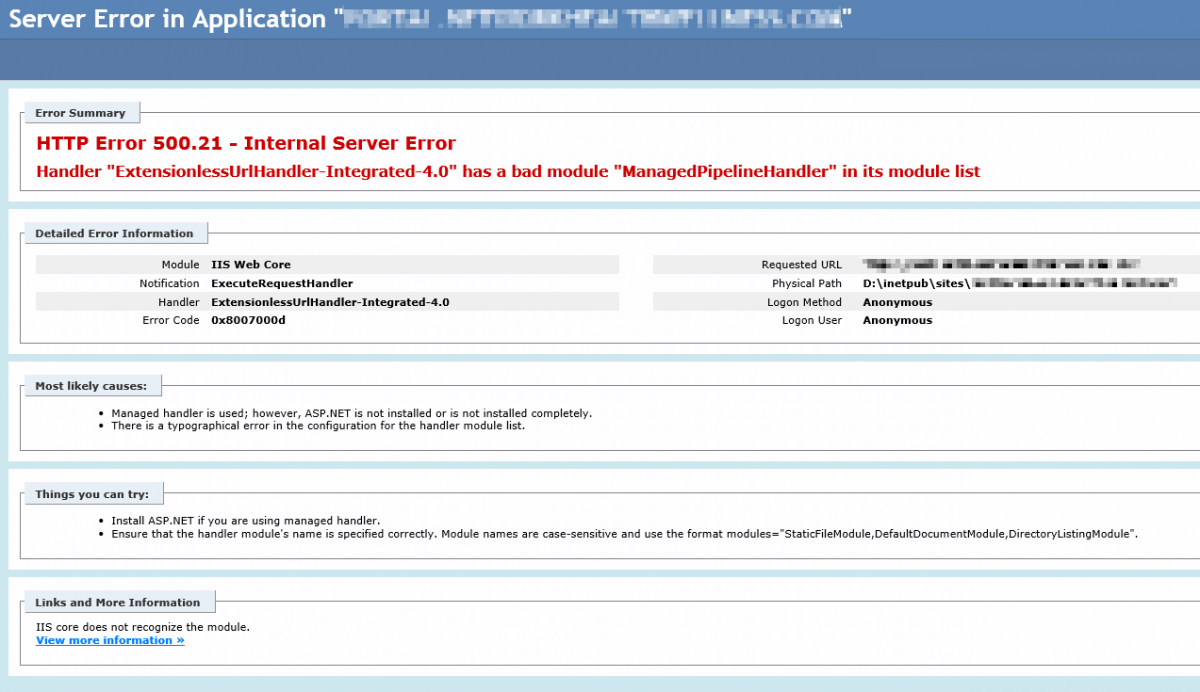
And here is the solution to solve this error:
First, Run the "aspnet_regiis.exe" program from Command Line (in the Command Prompt) and type this syntax:
run %windir%\Microsoft.NET\Framework\v4.0.30319\aspnet_regiis.exe –i
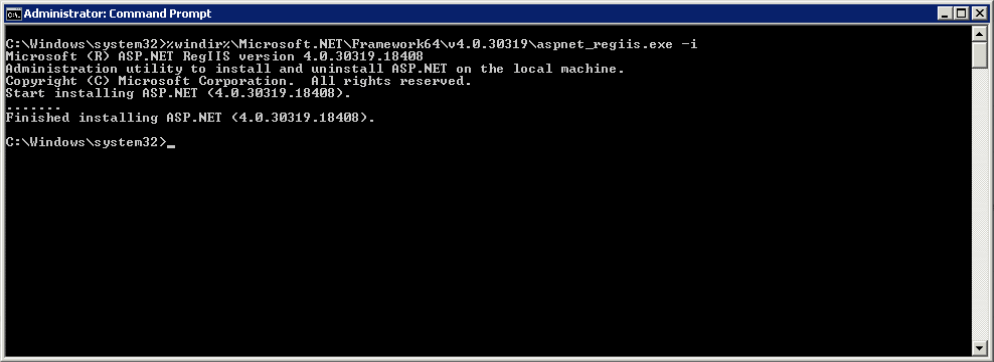
Note: if your computer is 64 bit, then use the following:
%windir%\Microsoft.NET\Framework64\v4.0.30319\aspnet_regiis.exe –i
Restart IIS.
If above solution doesn’t work for you, try the other method below:
Click Start -> All Programs -> Accessories -> Run
In the Open textbox paste in the following line
For silent repair on 32 bit computer with .Net Framework version 4.0.30319 use:
%windir%\Microsoft.NET\Framework\v4.0.30319\SetupCache\Client\setup.exe /repair /x86 /x64 /ia64 /parameterfolder Client /q /norestart
For silent repair on 64 bit computer with .Net Framework version 4.0.30319 use:
%windir%\Microsoft.NET\Framework64\v4.0.30319\SetupCache\Client\setup.exe /repair /x86 /x64 /ia64 /parameterfolder Client /q /norestart
Click OK to start the repair
After, the repair ran for a few minutes, restart IIS.