Do you ever encountered an error if you deploying WebSocket server application which targeted .NET 4.5 to Windows Server 2012 plus IIS 8? Yes, it was an exception shown in browser whenever tried to open a web page. The exception said:
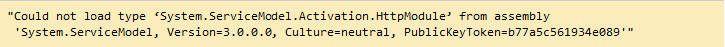
This problem is: the default configuration in applicationHost.config (in C:\Windows\System32\inetsrv\config) declared two conflicted modules and two conflicted handlers:
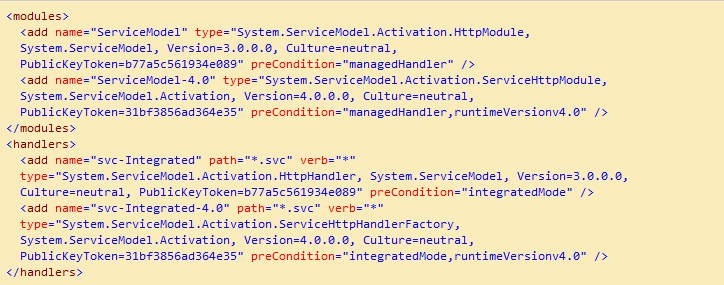
As we know, applicationHost.config contains the root settings for all web sites and web applications on the server. Therefore, any web application would have all the four conflicted modules and handlers loaded by default. “ServiceModel” and “svc-Integrated” were for .NET Activation 3.x while “ServiceModel-4.0” and “svc-Integrated-4.0” were for .NET Activation 4.x. Unfortunately, the 3.x items were declared before the 4.x items. That was why the exception occurred for a .NET 4.x web application!
Then how did such a situation happen? On Windows Server 2008, it could happen when you install .NET 3.x framework or IIS 7.5 with Activation features after .NET framework 4.x is installed. However, on Windows Server 2012, it always happens when you install .NET framework 3.x with Activation features.

Microsoft officially announced the solution (http://support.microsoft.com/kb/2015129) for Windows Server 2008 plus IIS 7.5: manually running “aspnet_regiis.exe /iru” for .NET framework 4.x (in C:\Windows\Microsoft.NET\Framework\v4.0.30319 or C:\Windows\Microsoft.NET\Framework64\v4.0.30319). However, aspnet_regiis.exe is not allowed to run for IIS 8.
The final solution was to delete the 3.x module and handler from IIS manager. You could delete them at the application or site level if you want to keep them in applicationHost.config. But if you wanted to delete them from applicationHost.config. So you should did the following steps:
1. In IIS manager, click the machine name node.
2. In “Features View”, double-click “Modules”.
3. Find “ServiceModel” and remove it.
4. Go back to the machine name node’s “Features View”, double-click “Handler Mappings”.
5. Find “svc-Integrated” and remove it.
Now everything works well.

September 18, 2013 08:17 by
 Ronny
RonnyThis error means that the private key does not match the public key (the .crt file). The keypair is not successfully joined into a working SSL certificate.
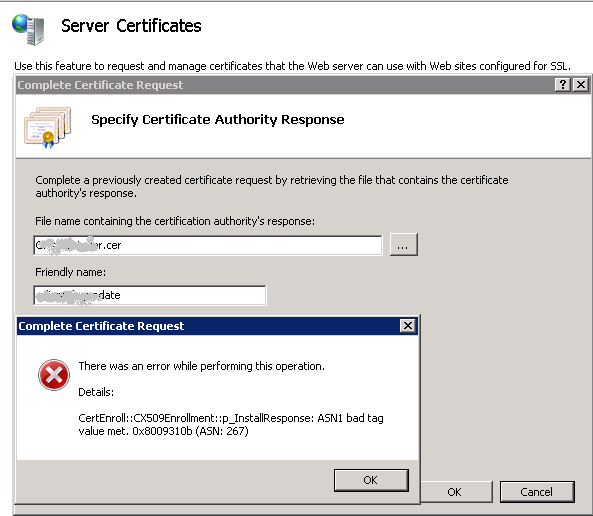
Here solution to resolve this error
1. (Start button -> RUN -> Type : MMC)
2. Choose Tab “File”
3. Add/Remove Snap-ins -> certificates and click “Add >”.
4. Select “Computer account” and Finish. OK

5. Personal > Certificates > right-click and select All Tasks > select Import > guide to the .crt file.)
6. Double-click the crt certificate file you just imported -> select the Details tab, scroll all the way down to Thumbprint and highlight Thumbprint.
7. In the lower pane, block and copy all the letters of the thumbprint. Paste the thumbprint characters into notepad. Open the command prompt and run this command: Certutil /?
8. The command you’ll want to run is:
certutil -repairstore my “{PASTE THE CODE }”
9. When you see “CertUtil: -repairstore command completed successfully” the private key will be associated with the .CRT file in the personal store. The certificate should show up in IIS 7.5 under Server Certificates.
10. Now you should be able to assign the SSL certificate to the appropriate website(s).

April 23, 2012 07:43 by
 Scott
Scott
HostForLIFE.eu was established to cater to an under served market in the hosting industry; web hosting for customers who want excellent service. HostForLIFE.eu – a cheap, constant uptime, excellent customer service, quality, and also reliable hosting provider in advanced Windows and ASP.NET technology. We proudly announces the availability of the SQL 2012 hosting in our entire servers environment. HostForLife customer can choose SQL 2012 when creating a database from inside HostForLife hosting control panel.
The first new option is Windows SQL Server 2012, which is available to customers from today. With the public release just last week of Microsoft’s latest version of their premier database product, HostForLife has been quick to respond with updated their shared server configurations. SQL Server 2012 Web Edition is available for the same low monthly rental price as the previous SQL 2008, as well as Express Edition, which is a basic version of Microsoft’s SQL Database product, available for free.
“We’re proud to be at the cutting edge for new technologies. With these additions, customers have the option to explore these new products in the safe environment of their own shared server. Developers and IT Managers can research the potential impact of next-generation software without risking current infrastructure. With Microsoft’s announcement of the general availability of their new SQL server, we are proud to launch SQL 2012 hosting along with a suite of SQL 2012 management tools." Said John Curtis, VP Marketing and Business Development at HostForLIFE.eu.
John added, “It’s very important to our customers that we support their current deployments; we want to make sure that our customers have their good opportunity to test this new technology."
“HostForLIFE customers can now take advantage of SQL Server 2012’s advanced BI capabilities, We’re excited to see the benefits of this release add value to the energy management and manufacturing arena. Ensuring compatibility with Microsoft’s new SQL Server 2012 demonstrates how HostForLife and Microsoft remain committed together to providing leading edge technology for the benefit of our shared customers." Said CEO of HostForLIFE.eu, Anthony Johnson.
For more information about this new product, please visit http://www.hostforlife.eu/SQL-2012-European-Hosting.aspx.
About us:
We are European Windows Hosting Provider which FOCUS in Windows Platform ONLY. We support Microsoft technology, such as the latest ASP.NET 4, ASP.NET MVC 3, SQL 2008/2008 R2, and much more.
Our number one goal is constant uptime. Our data center uses cutting edge technology, processes, and equipment. We have one of the best up time reputations in the industry.
Our second goal is providing excellent customer service. Our technical management structure is headed by professionals who have been in the industry since it's inception. We have customers from around the globe, spread across every continent. We serve the hosting needs of the business and professional, government and nonprofit, entertainment and personal use market segments.