
October 12, 2018 11:22 by
 Peter
Peter
In this post, we will see how we can get rid of the error “Briefly unavailable for scheduled maintenance. Check back in a minute,” in WordPress. If you are working with WordPress, or your blog or website is made in WordPress, you may face this kind of issue whenever you are updating any plugins or updating the WordPress core. But sometimes, what happens is that even after the update process is finished, your site remains in maintenance mode. Here, I am going to share with you a quick fix, so that you can fix this issue. I hope you will like this.
Background
I always prefer to update my WordPress core and the plugins whenever there is an update. So, I faced the following issue so many times. “Briefly unavailable for scheduled maintenance. Check back in a minute.”
So, I thought of sharing a quick fix with you for the same.
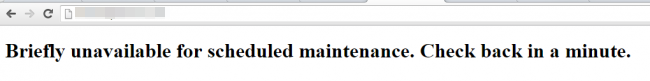
Here are the steps to remove the error," Briefly unavailable for scheduled maintenance. Check back in a minute".
Step 1: Go to your File Explorer
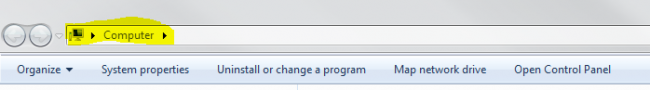 Step 2: Go to your ftp folder
Step 2: Go to your ftp folder
You can either go to your ftp folder via file explorer or by using an ftp client, like FileZilla.
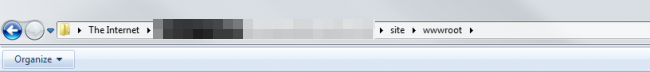 Step 3: Find the .maintenance file and delete
Step 3: Find the .maintenance file and delete
Check for the .maintenance file in the root folder and delete it.
Now, if you refresh your WordPress site, it will be running fine. Hope it helps.
Conclusion
Did I miss anything that you may think is needed? Did you find this post useful? I hope you liked this article. Please share your valuable suggestions and feedback with me.
Your turn. What do you think?
A blog isn’t a blog without comments. So, comment on it but try to stay on topic. If you have a question unrelated to this post, you’re better off posting it on C# Corner, Code Project, Stack Overflow, Asp.Net Forum instead of commenting here. Tweet or email me a link to your question there and I’ll definitely try to help if I can.


October 4, 2018 12:11 by
 Peter
PeterThis Script will help in checking the below basic functionalities of the Bulk Servers. It will do so during Migration, Patch and Monthly Restart activities
This Script is added with the below functionalities,
- IP Capture -- >Collects the DNSHostName,Description,DHCPEnabled,IPAddress,IpSubnet,DefaultIPGateway,MACAddress,DNSServerSearchOrder for all Enabled and IP Discovered NICs
- Services Status -- >It checks all the Services Automatic set and not Stopped services and provides the output.
- Server Status –- >Checks the Servers reachability and provides the output on screen
- Server Shutdown/Reboot -- >Checks the server status and perform Bulk Shutdown / Restart at once with Event Description Keyed.
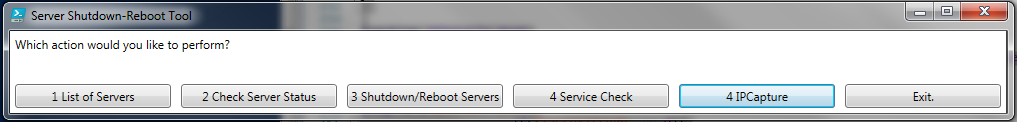
Output Samples
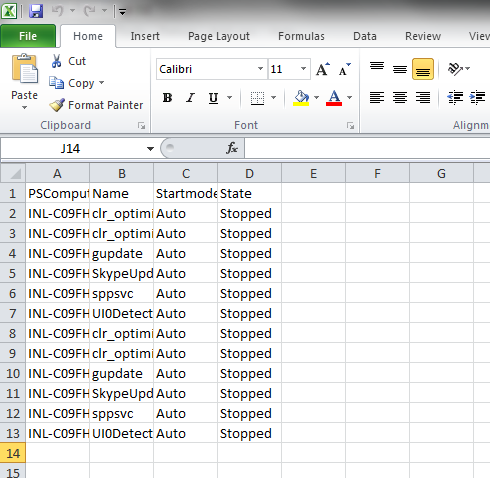
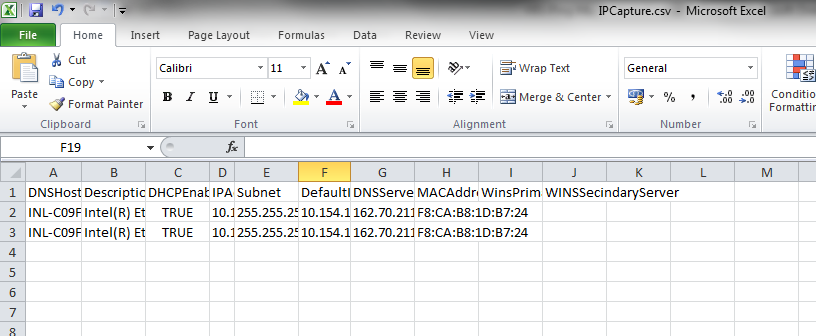
European IIS 10 Hosting