
November 15, 2019 11:52 by
 Peter
PeterIf you've setup another IIS site and application pool and using a .NET application, you may run into this problem:
HTTP Error 500.21 – Internal Server Error Handler “ExtensionlessUrlHandler-Integrated-4.0″ has a bad module “ManagedPipelineHandler” in its module list.
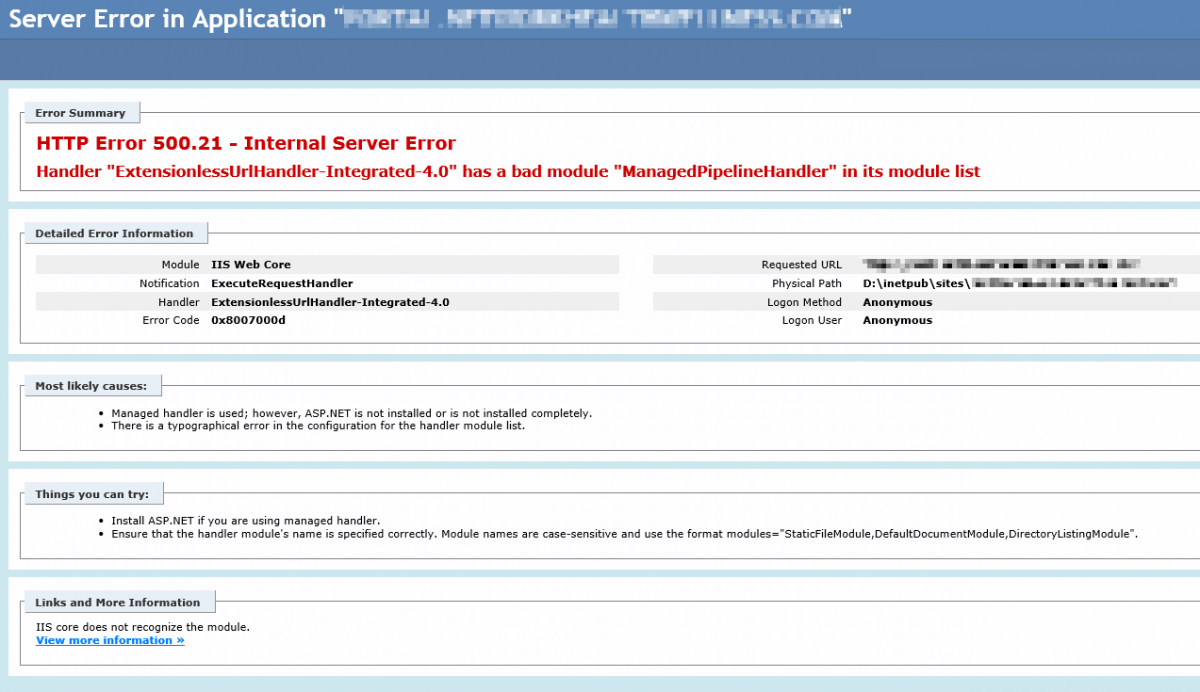
And here is the solution to solve this error:
First, Run the "aspnet_regiis.exe" program from Command Line (in the Command Prompt) and type this syntax:
run %windir%\Microsoft.NET\Framework\v4.0.30319\aspnet_regiis.exe –i
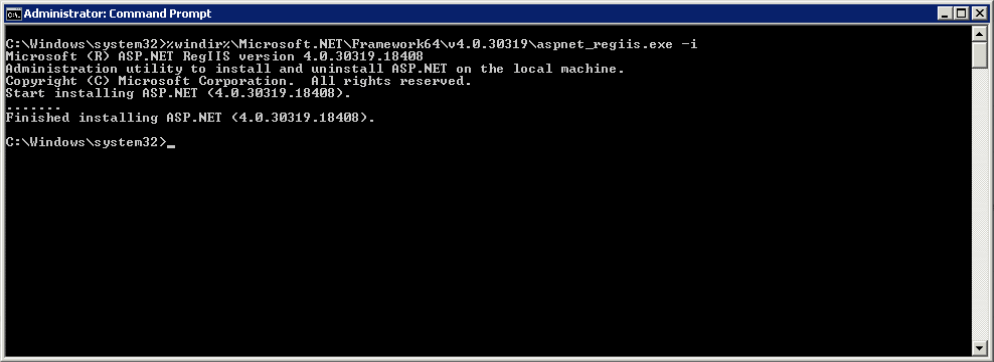
Note: if your computer is 64 bit, then use the following:
%windir%\Microsoft.NET\Framework64\v4.0.30319\aspnet_regiis.exe –i
Restart IIS.
If above solution doesn’t work for you, try the other method below:
Click Start -> All Programs -> Accessories -> Run
In the Open textbox paste in the following line
For silent repair on 32 bit computer with .Net Framework version 4.0.30319 use:
%windir%\Microsoft.NET\Framework\v4.0.30319\SetupCache\Client\setup.exe /repair /x86 /x64 /ia64 /parameterfolder Client /q /norestart
For silent repair on 64 bit computer with .Net Framework version 4.0.30319 use:
%windir%\Microsoft.NET\Framework64\v4.0.30319\SetupCache\Client\setup.exe /repair /x86 /x64 /ia64 /parameterfolder Client /q /norestart
Click OK to start the repair
After, the repair ran for a few minutes, restart IIS.

November 15, 2019 11:52 by
 Peter
PeterIf you've setup another IIS site and application pool and using a .NET application, you may run into this problem:
HTTP Error 500.21 – Internal Server Error Handler “ExtensionlessUrlHandler-Integrated-4.0″ has a bad module “ManagedPipelineHandler” in its module list.
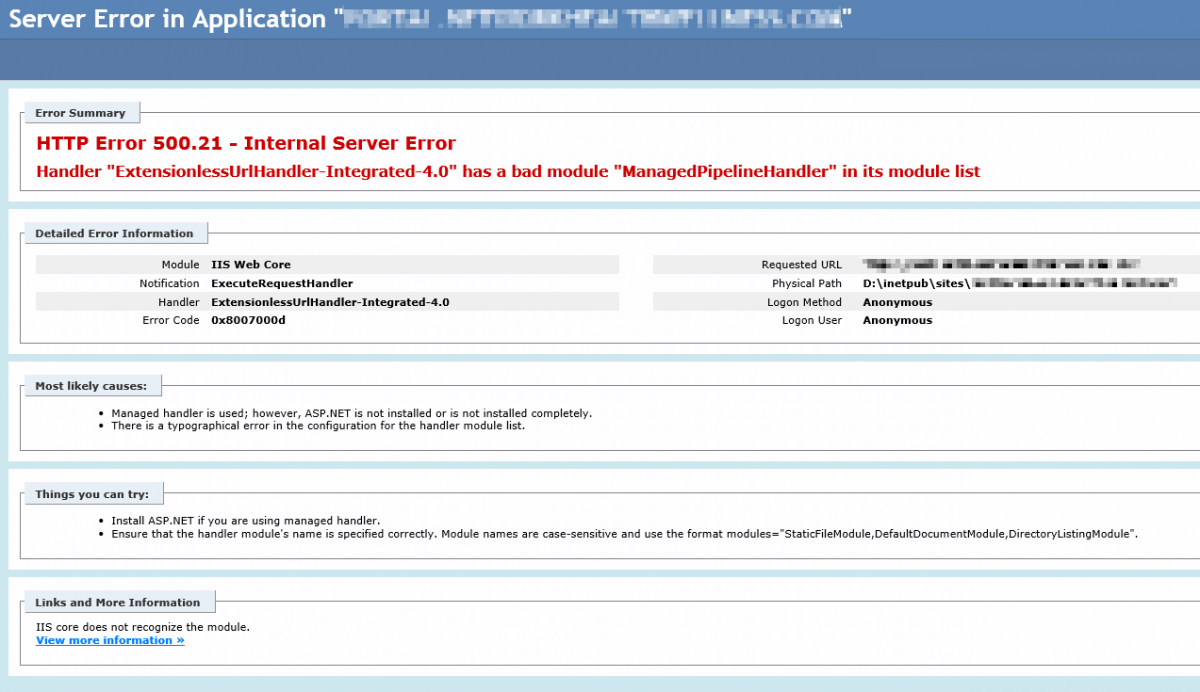
And here is the solution to solve this error:
First, Run the "aspnet_regiis.exe" program from Command Line (in the Command Prompt) and type this syntax:
run %windir%\Microsoft.NET\Framework\v4.0.30319\aspnet_regiis.exe –i
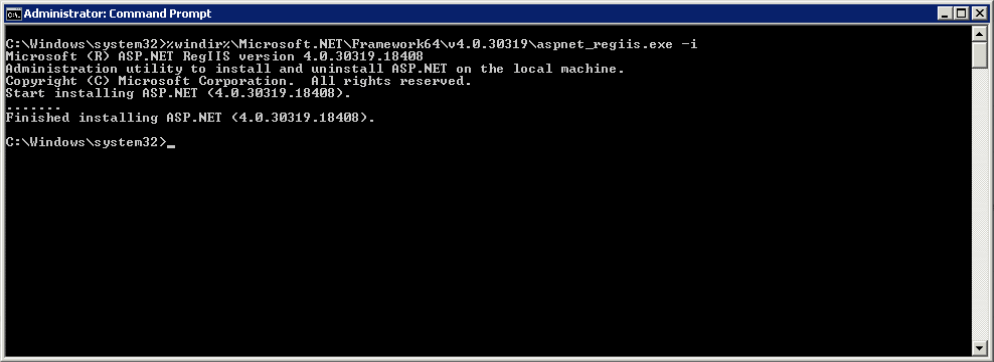
Note: if your computer is 64 bit, then use the following:
%windir%\Microsoft.NET\Framework64\v4.0.30319\aspnet_regiis.exe –i
Restart IIS.
If above solution doesn’t work for you, try the other method below:
Click Start -> All Programs -> Accessories -> Run
In the Open textbox paste in the following line
For silent repair on 32 bit computer with .Net Framework version 4.0.30319 use:
%windir%\Microsoft.NET\Framework\v4.0.30319\SetupCache\Client\setup.exe /repair /x86 /x64 /ia64 /parameterfolder Client /q /norestart
For silent repair on 64 bit computer with .Net Framework version 4.0.30319 use:
%windir%\Microsoft.NET\Framework64\v4.0.30319\SetupCache\Client\setup.exe /repair /x86 /x64 /ia64 /parameterfolder Client /q /norestart
Click OK to start the repair
After, the repair ran for a few minutes, restart IIS.

November 8, 2019 10:25 by
 Peter
PeterThere's a J2EE app running on the Tomcat with ISAPI redirector on IIS 8 of Windows Server 2012. Recently the customer got the error related to an AJAX request. At the point when debugging the issue, I figured out that the IIS returns HTTP 400 Bad Request error instead of passing along the url for the Tomcat to handle it.In the IIS log record, there's no record for this appeal nor lapse log not one or the other.

Go to the IIS admin:
Website > Advanced Settings > Limits > Maximum URL Segments: 32
Request Filtering module > Edit Feature Settings:
Maximum URL Length: 4096
Maximum query string: 2048
All is well. The url that makes blunder meets those design since it has recently few segments and the length is around 380 characters - a long ways behind the utmost settings. At that point I attempted to shorten the url a little bit and then a little bit.. and then finally it worked. It seems there's a limit around 300 characters.
Google around to to enable the error log and I found How to troubleshoot HTTP 400 errors. At that point go to Error logging in HTTP APIs. Download the Enable HTTP API lapse logging Microsoft Fix it 50634 to introduce it, yet it said the current OS is not matched! In spite of the fact that the direction applies for Windows Server 2012 Standard as the application is running on.
So have to go to regedit and configure the Http.sys registry settings with following parameters:
EnableErrorLogging: Decimal 1
ErrorLogFileTruncateSize: Decimal 10 (MB)
ErrorLoggingDir: C:\inetpub\logs\LogFiles
Then do : net stop HTTP
It will asks you to confirm another services also:
Windows Remote Management (WS-Management)
Windows Event Collector
World Wide Web Publishing Service
Then do: net start HTTP
The HTTP Service service was started successfully.
Check the website, it will stop. Start HTTP again, but it said the HTTP service is already started!
So go to the services manager to start World Wide Web Publishing Service, then Windows Remote Management (WS-Management) and Windows Event Collector
Then test again and see the error log file with a record just shows a very simple error reason: URL. There's a breaking point setting called UrlSegmentMaxLength with 260 characters of course! I felt that brought about the issue in light of the fact that the full url with space name that worked when there's around 300 characters. So go to regedit and add UrlSegmentMaxLength with 1000 characters value to the HTTP parameters and restart http, w3svc, winrm and wecsvc services again.
I ask why the MS didn't make it for an every particular site like the Maximum URL Segments and effectively to set. In any case we'll need to arrange in the Windows registry that requires to restart entire administrations and influence all sites.
HostForLIFE.eu IIS 8.0 Hosting
HostForLIFE.eu is European Windows Hosting Provider which focuses on Windows Platform only. We deliver on-demand hosting solutions including Shared hosting, Reseller Hosting, Cloud Hosting, Dedicated Servers, and IT as a Service for companies of all sizes. We have customers from around the globe, spread across every continent. We serve the hosting needs of the business and professional, government and nonprofit, entertainment and personal use market segments.
