
November 20, 2014 06:45 by
 Peter
Peter
Recently I'd been a web hosting in this blog. Throughout the integration I found which default IIS 8.0 configuration don't compress static source when requested along with HTTP 1. 0. Thus in this quick & brief article we'll notice how you can enable static source compression for HTTP 1. 0 request in IIS.

So I made a decision to look into IIS 8.0 log and I found that uses HTTP 1. 0 to request custom origin server.
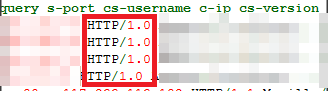
I didn't anticipated HTTP 1. 0 request here thus once again I requested origin server along with HTTP 1. 0 using fiddler and also as a surprise IIS returned un-compressed response. In IIS by default compression for HTTP 1. 0 request is disabled. We have to explicitly enable compression for HTTP 1. 0 request. To Allow compression for HTTP 1. 0 request we have to alter web. config as beneath.
<configuration>
<system.webServer>
<httpCompression noCompressionForHttp10="false" noCompressionForProxies="false">
</httpCompression>
</system.webServer>
</configuration>
When changing web. config as above, IIS started to server compressed response for HTTP 1. 0. Hope this quick and brief publish could be useful !