
May 20, 2020 08:27 by
 Peter
PeterNow, we are going to fix the HTTP Error 503 on IIS. The service is unavailable in IIS 8 is caused if application pool is paused or disabled as shown within the image below:
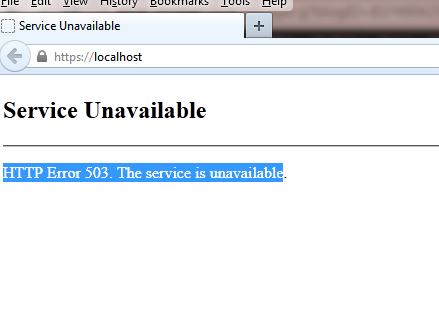
Steps to resolve HTTP Error 503. The service is unavailable are as follows:
1. First, Open your IIS and then go to Application Pool of the chosen web site. Here in this example the web site name is "test"
2. Choose the application Pool as shown within the picture below:
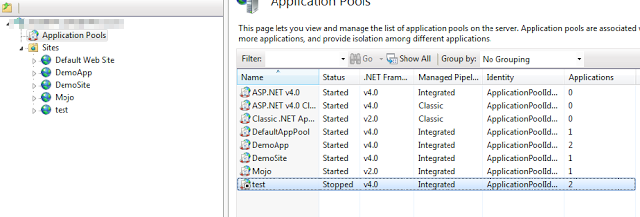
3. Click on the web site name within the Application Pool and so click on start as shown within the image below:
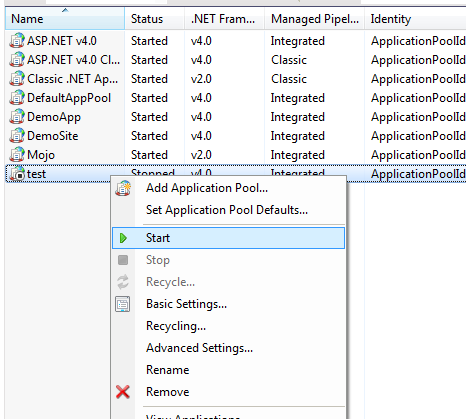
Browse the web site and the error would be resolved.